iSCSI Manager
iSCSI Manager —— NAS serves as extended storage for virtualization and is widely used. TerraMaster iSCSI Manager enables the creation of multiple iSCSI Targets and LUNs on your TNAS, with customizable configurations for capacity, permissions, and connections via a graphical interface, meeting various storage needs in different virtualization environments.
iSCSI —— A storage area networking standard specification based on network protocols, suitable for connecting numerous data storage devices. iSCSI runs SCSI commands over IP networks, facilitating data transfer over LANs and WANs. Through iSCSI, the client operating system perceives the storage space on the server as local disks. Essentially, data sent to these disks is transmitted over the network to the storage server.
iSCSI Target and iSCSI LUN —— In SCSI terminology, a LUN (Logical Unit Number) represents a uniquely addressable SCSI logical device, which is part of a SCSI physical device (referred to as a "Target"). The iSCSI environment simulates connections to SCSI disks. An iSCSI Target acts as an access point, while a LUN is a numbered disk. When an iSCSI initiator (client) connects to an iSCSI Target, all LUNs mapped on the iSCSI Target are also connected to the client's operating system. Thus, initiators can create and manage file systems on these iSCSI LUNs, akin to managing unformatted SCSI or IDE hard disks.
Requirements and Compatibility
- TOS Version: 5.0 and above
Functional Description
iSCSI Manager adopts a minimalist and flat design style. It intuitively displays all categories on the left for quick content navigation. Meanwhile, centralized management functions on the top right offer a clear and smooth user experience.
Overview
Displays counts of important elements such as total iSCSI targets, connected iSCSI targets, total iSCSI LUNs, and healthy iSCSI LUNs.
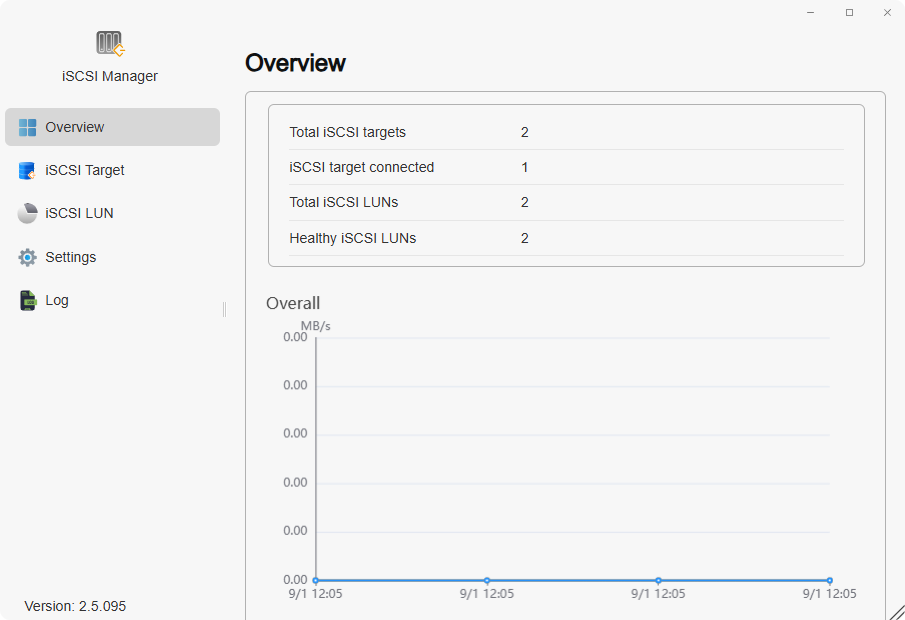
iSCSI Target
In this category, you can create and manage iSCSI Targets.
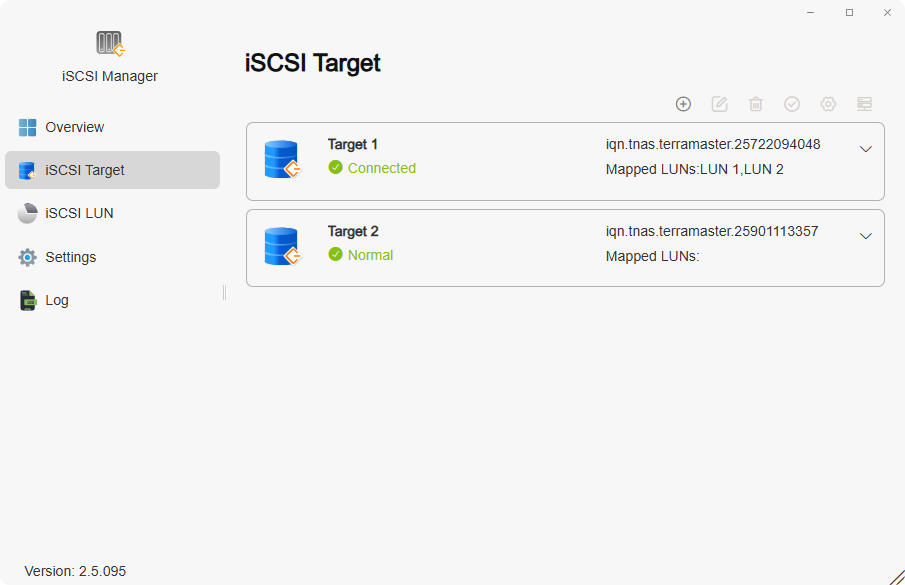
Create an iSCSI Target
- Click Create
- Enter the Target information including name, IQN, and whether to enable CHAP authentication. Click "Next"
- Proceed to advanced settings to enable CRC checksums and allow multiple connections if desired. Click "Next"
- Verify all configurations are correct and click "Confirm"
- IQN: IQN (iSCSI Qualified Name) is a unique set of names for the Target. IQNs must not conflict with those on other servers. IQNs must be less than 128 characters and can include letters (case insensitive), numbers, colons, hyphens, and periods. We recommend naming conventions such as iqn.[domain]:[device identifier], e.g., iqn.tnas.terramaster.24504184153
- Mutual CHAP Authentication: In mutual CHAP, both client and server authenticate each other. Passwords used for client-side authentication cannot be used for configuring server authentication and vice versa
- CRC Checksums: Enabling CRC checksums ensures data transmission integrity
- Allow Multiple Connections: Allows multiple initiators to connect to the same Target simultaneously. For data integrity, it's recommended to use file sharing or clustering systems like VMware Virtual Machine File System (VMFS) or Oracle Cluster File System (OCFS)
Managing iSCSI Targets
- Edit: Edit the iSCSI Target settings
- Delete: Delete the iSCSI Target
- Enable/Disable: Toggle the iSCSI Target's status
- Settings: Configure network interfaces allowed to access the iSCSI Target
- Mapping: Map LUNs to the iSCSI Target
iSCSI LUN
In this category, you can create and manage iSCSI LUNs.
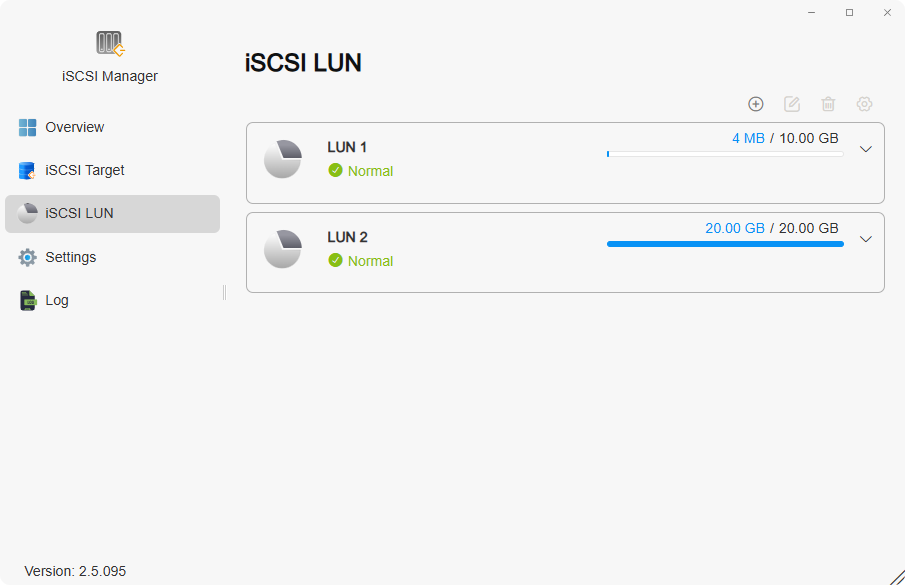
Create an iSCSI LUN
- Click Create
- Set properties such as name, location, capacity, space allocation, and which iSCSI Target to map to. Click "Next"
- Configure access permissions for hosts and initiators. Click "Next"
- Verify all configurations are correct and click "Confirm"
- Thick Provisioning: Allocates storage space upfront when creating the LUN, reducing system latency
- Thin Provisioning: Provides on-demand space allocation and supports snapshot technology, offering flexible storage solutions. Storage space is only used when actually occupied by the LUN on the TNAS
Managing iSCSI LUN
- Edit: Edit iSCSI LUN properties
- Delete: Delete iSCSI LUNs
- Settings: Configure FUA and Synchronous cache SCSI commands
- An iSCSI Target can have one or multiple iSCSI LUNs
- After creating an iSCSI LUN, you can only increase its capacity, not decrease it
Settings
- Port: Default port is 3260
- iSNS: Enables registration of all iSCSI Targets on an iSNS (Internet Storage Name Service) server for centralized management. Check to enable iSNS and enter the iSNS server's IP address. Click "Apply"
- I/O Queue Depth: Default set to 128, adjustable as needed across all targets
- Low Capacity Protection: Prevents writing to LUNs when storage space is critically low to avoid file system corruption