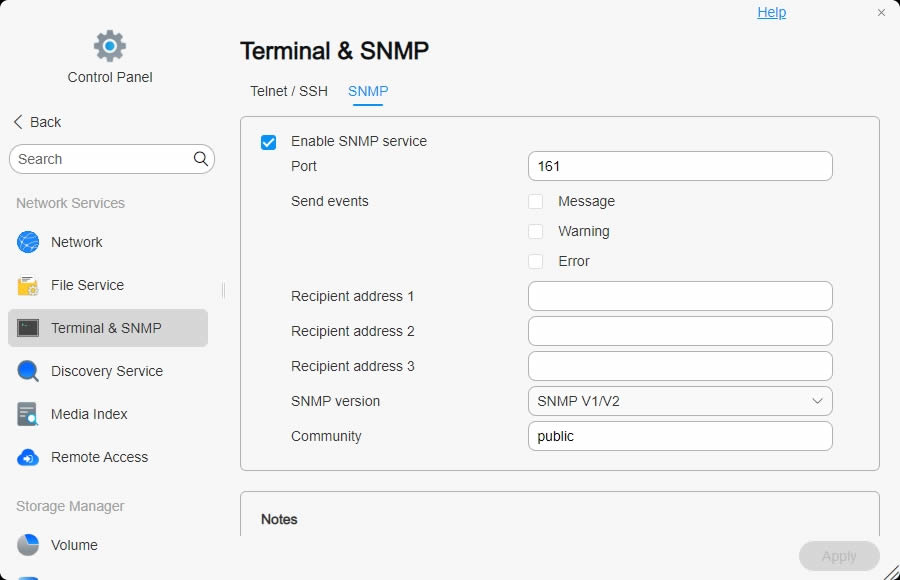Terminal and SNMP
Telnet/SSH
Once Telnet/SSH functionality is enabled, TNAS supports Telnet and SSH command-line interfaces. You can use client software like Putty or Xshell to connect to the TOS terminal via Telnet or SSH protocols, allowing efficient management and operations.
Enable Telnet/SSH Service
Check the enable checkbox for the desired protocol(s), then click the "Apply" button to save.
Change the service port number
- Select the protocol you want to change the port for (Telnet or SSH), then enter the new port number in the designated input box.
- Once confirmed, click the "Apply" button to save the changes, allowing connections to be made through the new port.
Note
- If you encounter garbled characters when using SSH to log in with a non-English username, we recommend switching to a different SSH client program for connection.
- TOS system is equipped with a built-in PAM authentication mechanism to enhance system security. When users attempt to log in to TOS via SSH/Telnet and enter an incorrect password three times consecutively, the system will automatically block SSH and Telnet services for two minutes to prevent potential brute-force attacks. Similarly, after successfully logging in, if a user enters an incorrect password three times consecutively when executing sudo commands, the sudo command will also be blocked by the system for two minutes.
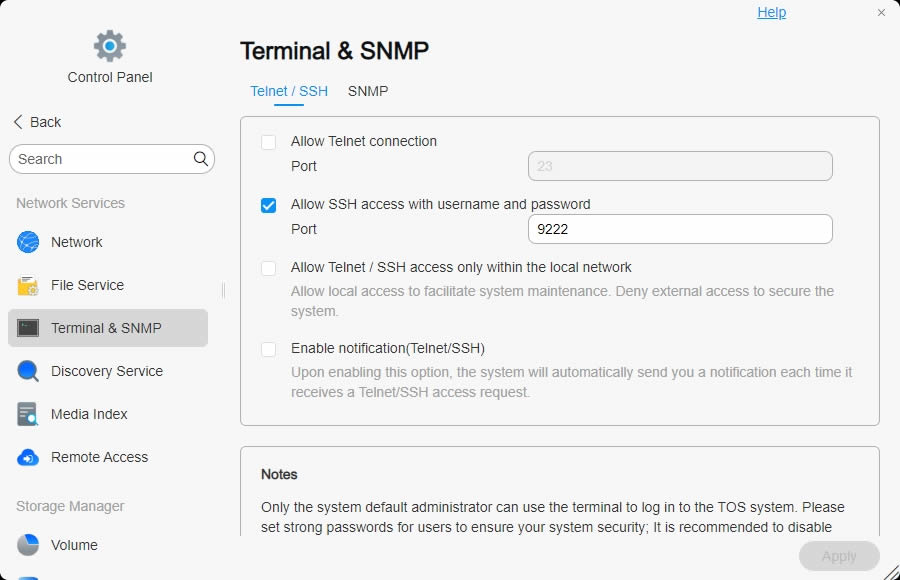
SNMP
Enabling SNMP service allows administrators to monitor the operational status of your TNAS device over the network.